As a pre Christmas treat we have several updates in response to feedback and suggestions received from our users. They are in summary:
- The ability to choose to print a receipt while entering a transaction. Tick the “Print Receipt” checkbox just above the Save button and a pop up window will open when you Save.
- Jump straight back to the diary after saving a clinical record. Just click the “Save & Diary” button.
- A “Reports” section in the clinical records screen. These are for entering reports such as x-ray reports or blood test results. More details here.
- A patient account balance visible in the entering a transaction screen in the diary. This will show you when a patient has a credit or debit balance. If they owe the clinic money it will show as a positive figure. If they are in credit it will be a negative figure.
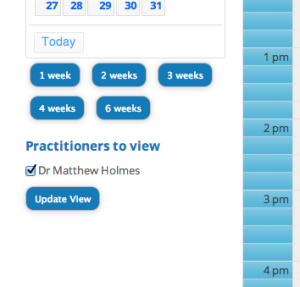 The ability to only show certain practitioners on the diary. For those users with only one practitioner on the system, this update will make no difference, but if you have 2 or more practitioners you can choose to see only certain of them. Tick the relevant boxes underneath the date picker on the sidebar.
The ability to only show certain practitioners on the diary. For those users with only one practitioner on the system, this update will make no difference, but if you have 2 or more practitioners you can choose to see only certain of them. Tick the relevant boxes underneath the date picker on the sidebar.
Merry Christmas and best wishes for a successful 2014!